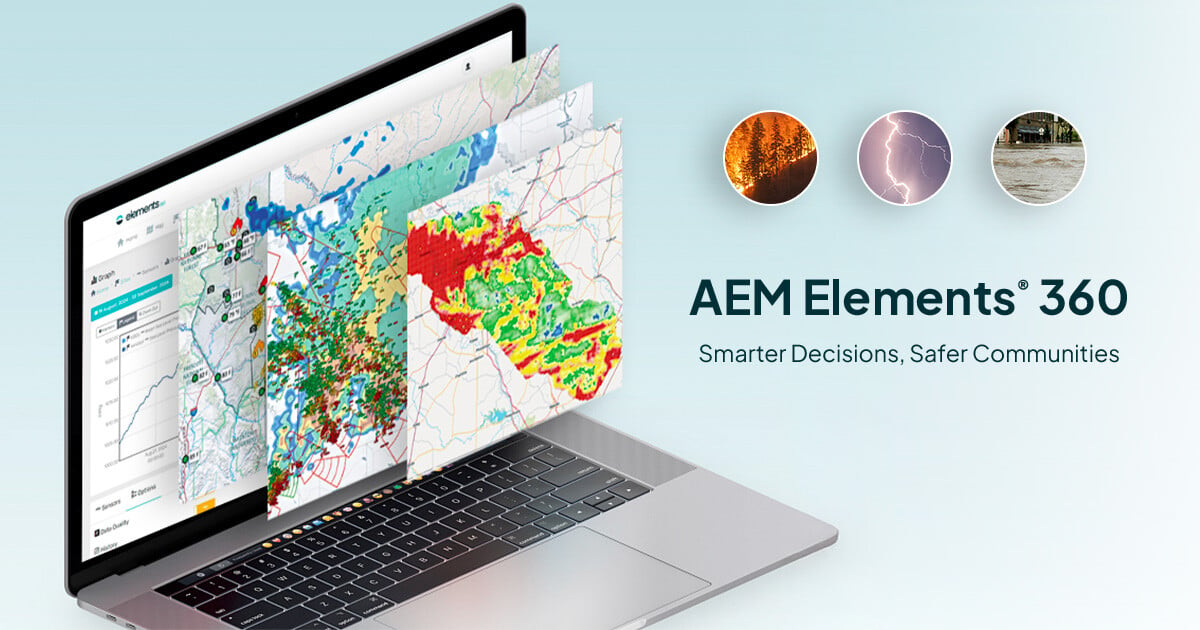
We first unveiled our flagship multi-hazard risk management application, AEM Elements® 360, back in October of 2023 at the Meteorological Technology Expo in Geneva, Switzerland. Since then, our development team has been working closely with customers, engineers, and knowledge leaders to continually strengthen the app. Thanks to that approach, AEM Elements 360 has grown rapidly in terms of capabilities, with an emphasis on providing exactly what real users need to tackle their daily forecasting, monitoring, alerting, and collaboration challenges.
Moving forward, we’ll explore…
- New wildfire risk management features in AEM Elements 360
- New flood risk management features
- New severe weather risk management features
- Usability and security enhancements
- Expanded regional and global support
- Some of our plans to continue strengthening the application in 2025
New wildfire risk management capabilities
Multi-Source Ignition Detection
Our biggest project of the year was adding Multi-Source Ignition Detection to the application to connect wildfire risk and mitigation professionals with more timely, reliable data.
Multi-Source Ignition Detection brings together…
- Pan-tilt-zoom (PTZ) camera feeds with intelligent guard tours
- Real-time wind and weather data from Remote Automated Weather Stations (RAWS)
- Lightning data, powered by the Earth Networks Total Lightning Network®
- Satellite hotspots from MODIS and VIIRS
- Air quality monitoring from N5 Sensors
…creating a dashboard so fire monitoring professionals can get all the information they need to detect potential ignitions in one place.
Fire Weather Index calculations
Our RAWS stations have been the North American standard for fire weather monitoring for many years. Now, AEM Elements 360 can automate danger rating calculations directly within the app using data from your local station network. That ability reduces your reliance on third-party data sources and makes it easier to get the fire intelligence you need when it matters most.
Fire Weather Index calculations aren’t just handy for response and suppression, either. The information can also be used to inform a controlled burn strategy, helping you understand when and where it’s safe (or advisable) to burn.
Integration of legacy FTS360 features
For years, FTS360 was the standard for wildfire risk monitoring software. This year, we began adding FTS360’s core features to AEM Elements 360, including:
- PTZ camera feeds
- SmartGT automated guard tours
- F6/F7 data logger compatibility
These additions mean that, if you’re a legacy FTS360 user, you can now start thinking about migrating to AEM Elements 360. In fact, thanks to additional features like the Multi-Source Ignition Detection mentioned above, AEM Elements 360 is rapidly evolving into a more complete and comprehensive wildfire risk management application than FTS360.
Third-party integration enablement
Since the launch of AEM Elements 360, we’ve worked closely with our technology partners to ensure that the application is compatible with the widest possible range of sensors and data feeds. Now, you can integrate the tools you’re already using and finding valuable with the app, making weather and fire risk management a much more streamlined and user-friendly process.
New flood risk management capabilities
Vflo® Flood Forecast Model Enablement
When we asked our customers what would make AEM Elements 360 even more useful, the answer was clear: better flood forecasting. You don’t just care about real-time monitoring; you want to be strategic about what’s headed your way.
That’s why we’ve added the Vflo® Flood Forecast Model to AEM Elements 360 to increase your flood awareness and early warning capacity. Whether you’re in a coastal region, monitoring “flashy” rivers and streams, or just trying to understand where water is going to go when it falls in your area, Vflo increases your self-knowledge and awareness so you can focus on leadership.
Vflo offers a 72-hour forecast outlook, so you can track major storms and project their impact on your area long before they arrive. When you combine that level of advanced warning and the accuracy of the Vflo model, leadership before, during, and after a flood event can be proactive and not reactive.
Improved GARR data visualization
Gauge-Adjusted Radar Rainfall (GARR) tells you what’s happening between rain gauges and monitoring stations with a high degree of accuracy so you can be sure you’re planning for and responding to the storm you’re actually getting. Without GARR, your flood forecast and inundation maps are packed with extrapolation and guesswork, creating gaps in your situational awareness and leaving the door open for catastrophe.
This year, we made our GARR maps more powerful at a glance so you can understand incoming, historic, and real-time precipitation faster. We’ve improved your ability to visualize rainfall averages in basins and made it easier to pull up historical data from the last 30 to 90 days. With these improvements, GARR is now an even better, more accessible tool for water and flood monitoring and emergency management professionals.
New flood monitoring station for network expansion
AEM Elements 360 is designed to help you get as much flood risk management intelligence as possible, which is why we’re continually optimizing the application to support a wide range of hardware. This year, we introduced our new Flood Station, which is the perfect entry point for communities that want to increase flood awareness and safety but have limited budgets.
New severe weather risk management capabilities
Since the beginning, one of AEM Elements 360’s goals has been to increase the amount of decision-making intelligence at your fingertips while reducing the number of tools, windows, and clicks you need to get it.
Global network integration
In 2024, we connected some of the most powerful weather data networks from across the AEM portfolio with AEM Elements 360. That includes a wealth of real-time and historic global weather data from…
- Earth Networks’ global weather network of 12,000+ stations and sensors
- Earth Networks’ Sferic detection network of 1,800+ lightning sensors in 100+ countries
- Davis Instruments’ WeatherLink network of 50,000+ weather stations
Those robust and growing networks provide a foundation of data that, when combined with your own local monitoring, significantly increases your ability to forecast weather and understand the full scope of how conditions will affect your area and work.
Advanced alerting features
Another one of AEM Elements 360’s main goals is to improve alerting and early warning capacity for all types of weather events. To make our application even more comprehensive, we’re integrating Dangerous Thunderstorm Alerts (DTAs) and advisories, watches, and warnings from the National Weather Service. That means public weather alerts from the NWS will appear directly within AEM Elements 360 alongside your own weather and monitoring alerts in the coming months.
We’ve also enhanced lightning visualization and alerting capabilities from Sferic Maps® within the application, so operations and safety managers can make more informed situational decisions around lightning. Now, when you use AEM Elements 360, it truly feels like you know everything there is to know about the weather.
Improved usability and security features
SSO integration
We care deeply about our users’ security and experience because you’re all engaged in critically important work and don’t need any more challenges. We’ve added SSO integration powered by Microsoft Entra to AEM Elements 360 so you and your team can access the app in a secure, instantaneous way.
Using your SSO credential saves crucial seconds when response time matters most and also ensures you’re protecting the integrity of your database and alert system from bad actors.
Expanded network, data, and alerting coverage in Australia
We’re extremely proud to serve as a technology partner for the Australian Bureau of Meteorology – a partnership that includes their adoption of AEM Elements 360 for flood forecasting, early warning services, decision support, and weather data analysis. To improve data transmission, security, and reliability, we’ve integrated a variety of protocols into the application and built infrastructure across Australia to bring them to life, including…
- ALERT1/ERTS
- ALERT2
- HCS
- HFEM
- Enviromon Datagram
These enhancements will make it incredibly easy for local communities and agencies throughout Australia to align with the Bureau’s system and increase weather-readiness nationwide through collaborative resilience.
What’s next in the AEM Elements 360 roadmap?
As we turn the calendar to 2025, it’s time to think about what’s coming next for AEM Elements 360 users. Throughout the last year, we’ve focused on increasing the volume of data at users’ fingertips while also streamlining its presentation in ways that cut through the noise to promote action. Moving forward, we’re looking to continue increasing lead times and providing even more planning intelligence to leaders by expanding severe weather forecasting and prediction capabilities within the app.
What will that look like for users? Well, we don’t want to get too specific with any announcements yet, but you should expect:
- More compatible stations and sensors
- Increased storm, lightning, flood, and wildfire forecasts
- NOAA National Water Prediction Service data integration
- New, powerful visualizations of forecast and real-time information
- ENcast alerting, with pinpoint forecasts for every 15 minutes over the next 15 days
- Predictive wildfire outlooks and fuel mapping data
Ready to see the software in action?
AEM Elements 360 is continually growing to help solve more and more of the world’s weather, water, and wildfire challenges. If you’re responsible for emergency, floodplain, or operations management and need actionable weather intelligence you can rely on (and extend to others without giving either of you a headache), it’s time to sit down for a personalized demonstration of the app where we’ll show you exactly why it’s the premier multi-hazard risk management application.



